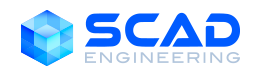PRIVACY POLICY / COOKIES
A "cookie" is a file of limited size, generally consisting of letters and numbers, sent by the web server to the cookie file of the browser located on your computer's hard disk.
This site uses various cookies to measure and analyze site traffic, optimize the site and its services, and improve user experience and site performance.
In accordance with the law, site traffic data, as well as cookies enabling the tracking of Internet users and IP addresses, are not kept for longer than 13 months from the first visit.
The site uses so-called "necessary" cookies (e.g. "session ID" cookies, authentication cookies, etc.), which are absolutely essential for the site to function properly. This category of cookies includes only those that guarantee the site's basic functionality and security features. These cookies do not store any personal data and therefore do not require the user's consent. The site also uses so-called "non-necessary" cookies (e.g. to analyze user behavior and interests) which are not particularly necessary for site operation and which are used specifically to collect users' personal data, for which it is mandatory to obtain users' consent before executing these cookies on the site.
In accordance with CNIL recommendations, you can delete cookies from your computer at any time by going to your browser settings:
Safari 8+
- Open the Safari menu and click on Clear History.
- Select All History and click Clear History.
- Restart your browser.
Safari 7
- Open the Safari menu and click on Reset Safari.
- Make sure you have checked the Delete all website data box, then click on Reset.
- Restart your browser.
Internet Explorer
- Click on the cog at the top right of the browser window, hover over Security and select Delete browsing history.
- Uncheck Keep data from favorite websites at the top of the menu.
- Ensure that the Temporary Internet Files and Cookies boxes are checked, then click on the Delete button.
- Click OK to close the menu, then close and relaunch your browser.
Edge
- Click on "..." in the top right-hand corner of your browser.
- In Settings, scroll down the page until you find "Erase browsing data" and click on "Choose items" to erase.
- Uncheck the Form data and Passwords checkboxes, then ensure that the Cached files and data and Cookies are checked.
- Click on the Delete button.
- Click on "..." again to close the menu, then close and relaunch your browser.
Google Chrome
- Click on the menu at top right.
- Move your mouse over More Tools, then click on Clear browsing data.
- To delete items: select all.
- Ensure that the Cached images and files and Cookies and other site and plug-in data are checked, and then click on Clear browsing data.
- Restart your browser.
Firefox
- Select the top-right menu (≡) and click on History, Clear Recent then check the Cookies box.
- n front of Interval to clear, select all.
- Make sure the Cache box is checked in the then click on Clear Now.
- Ensure that the Cached images and files and Cookies and other site and plug-in data are checked, and then click on Clear browsing data.
- Restart your browser.
France and worldwide
Agrement
n° : 2024-411
© 2023 SCAD Engineering | All rights reserved